Don't like how a site looks? Here is how to change it.
Step 1. Get Chrome or Firefox if you don't already have it.
Step 2. Get Stylish Add on
For FireFox :
addons.mozilla.org/en-US/firefox/addon/2108
For ChroMe :
chrome.google.com/extensions/detail/fjnbnpbmkenffdnngjfgmeleoegfcffe
Step 3. After it is installed go here and click top styles.
Step 4. Choose a style and hit install with stylish. Refresh page you installed for.
Step 5. To delete a theme- Firefox>tools>addons> preferences. Chrome>wrench>tools>extensions>options. And then delete or edit the theme.
Step 6. You can now make styles for any site.
Examples of styled sites.
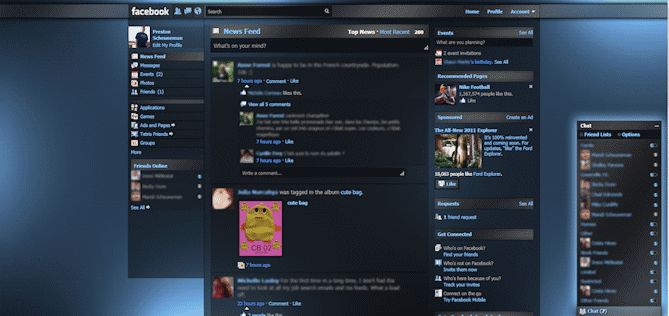

No comments:
Post a Comment