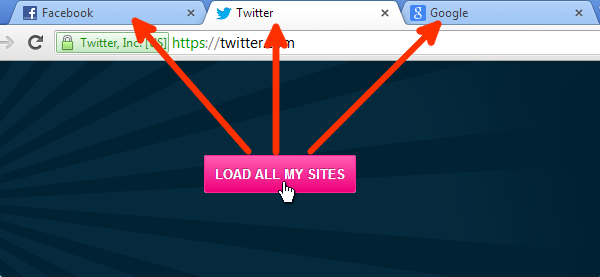How To Find Your Facebook Number
Go to facebook.com and log in.
Click on “Profile” or if you’re using the new version, click on your name.
The URL now contains something that ends with id=123456789. The number at the end is your profile ID
Example My Profile ID is
http://www.facebook.com/100000287487742
ID numbers 1-3 were tests that Mark Zuckerberg used to initially test Facebook; the profile pages no longer exist.
The first real Facebook user starts at ID #4. It belongs to — you guessed it — Mark Zuckerberg.
First 10 People To Sign Up For Facebook.
Mark Zuckerberg
Original Profile ID: http://www.facebook.com /profile.php?id=4 (IDs 1-3 may have been associated with Zuckerberg but the profile pages no longer exist).
How he knew about Facebook:Founder of Face BookChris Hughes
Original Profile ID: http://www.facebook.com /profile.php?id=5
How he knew about Facebook: Hughes cofounded Facebook and was college roommates with Zuckerberg.